Keyword cannibalization, what is it?
Keyword cannibalization occurs when a website targets a single keyword over many pages, spoiling the content marketing strategy. The term “cannibalization” is used as it cannibalizes your website results between two pages, which were supposed to be one. When this is done, Google ranks your pages against each other and chooses the one that goes with the selected keyword.Â
For example, if you have an online clothing website, and “clothes” is the only targeted keyword, you are telling Google that each page is about “clothes,” instead of categorizing them as party clothes, casual clothes and so on.Â
How it may hurt youÂ
 Here’s how keyword cannibalization can hurt your brand.
-
Target page ranking goes down
 Keyword cannibalization causes your Google page ranking to go down by pushing above an undesirable page of your website. For instance, you have a website on dogs, and you post ‘dog toys’ related articles over there. When you check the rankings, you find out that an old, less relevant article on ‘dog toys’, which you compiled a year ago, is listed above the new post you want to showcase. This implies that your old article is eating up your latest, improved articles in landing search ranks, pushing the reader to another undesirable page.
-
Dilution of content
Content dilution takes place when some valuable information is scattered over multiple pages, and none of the pages has complete information. Resultantly, all the pages look incomplete. These diluted pages impact the backlink quality, and the search engine ranking suffers due to the same.
-
Low page quality
When many pages have the same keyword, it implies that your content is of low quality, and it also indicates to Google that your content might not complement the keywords on every page.
-
Less conversion rate
With keyword cannibalization, it is clear that one of the pages has better chances of conversion than others. As a result, instead of directing new visitors to that particular authoritative page, they will land on the least relevant page and lose potential leads.Â
How to check for your website
If you don’t have any tool to check keyword cannibalization, you can follow the below steps.Â
Step 1: Launch Google on your system.
Step 2: Now, type your site. For example site.abc.com
Step 3: Then, after your website, type the keyword you think might have many results. For example, site: abc.com keyword research
How to fix keyword cannibalization
Well, you need to follow the best Search Engine Optimization practices to fix keyword cannibalization. Here are some fixes:
-
Website restructuring
The best solution is to transform the most authoritative page into the landing page by linking it to other relevant variations that do not fall under your targeted keywords. For example, if we again take that ‘clothes’ example from above, you can make “clothes” a canonical source page and then link all the specific variations.Â
-
New landing pages
You might not be having any landing page that collates all your products in a single place. Therefore, you can create a new landing page, which will be your authoritative/pillar page and then link all the variations over there. For instance, you can make a “casual clothes” page and a “party clothes” page.Â
-
Content consolidation
You can think about clubbing all your pages if your pages are not unique. In this case, you have to take any two least performing pages and transform them into an authoritative one to prevent lowering the content quality.Â
-
Add new keywords
There might be a scenario wherein you have rich content pages but lack relevant keywords. So, to resolve the problem, you can check for the new keywords to optimally go with your page content.
Conclusion
Keyword cannibalization can ruin all your efforts for content marketing and search engine optimization. Therefore, check for the same and quickly resolve the problem to prevent any damage.
We hope with this post, you will be able to avoid keyword cannibalization and keep your content up to date so that your website can appear in the top search results without eating up its own content!



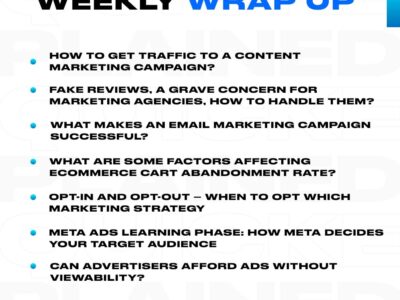

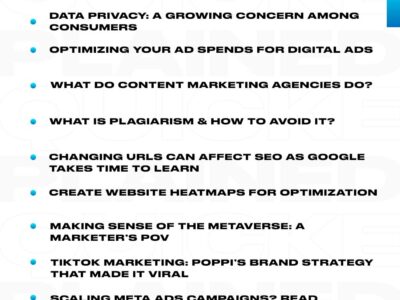
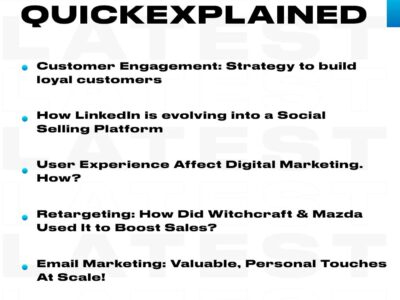
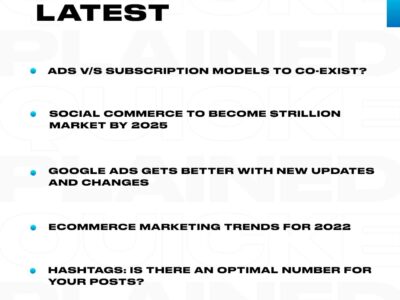
Comments