Do you often see a decrease in customer traffic in your app? A new app promotion tool by Google— App campaigns for engagement —will help you attract current users with relevant ads on Google to lure them towards your app and act.
App campaigns are effective tools used for advertising mobile apps through Google.
Where can Universal App Installation Campaigns run?
With the introduction of UAC ads, you can now appear in all of the following places simultaneous. This removes the need for separate ads on AdMob, YouTube, and Google Ads for each of those properties.
Steps to create Universal App Installation campaign to enhance engagement
Here are steps to start a new app installation campaign:-
- It is compulsory to create an account to use app campaigns to enhance engagement.
- Log in with the CID whitelisted by Google followed by clicking +campaign-> click on App Promotion-> select App, and lastly click on App engagement.
- Adjust the link using Google Ads. You will see the whole process of integration of API with Google Ads here.
- Google Ads should match the re-attribution time range, which is yours, and the inactivity time range should be 0 days to avoid discrepancies.
- Along with Google Click ID, send a complete list of events in Google Ads. You can do this by creating or sending the session_start option. Always upload conversions (complete list of in-app events) to Google Ads.
- Identify and set up the target viewers.
Conclusion
A Google Ads app campaign is an automated campaign using which you can operate both installations and in-app conversion actions simultaneously. An app campaign helps you engage users across Google Display, Google Search, YouTube, and Google Play.
So all you have to do is submit a few lines of ad copy, some visual assets, a campaign objective, a budget, and a bid. And, Google Advertising will create your personalised ads. Over time, Google Ads studies and finds the most suitable copy/visual combinations for you. If you haven’t already started squeezing out every drop of this excellent opportunity from the app installation ads, then it’s time to do it!



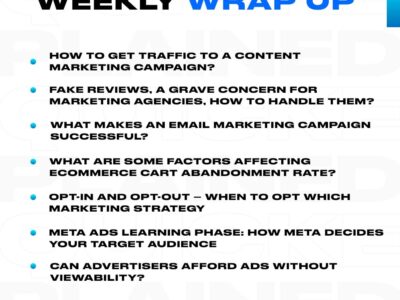
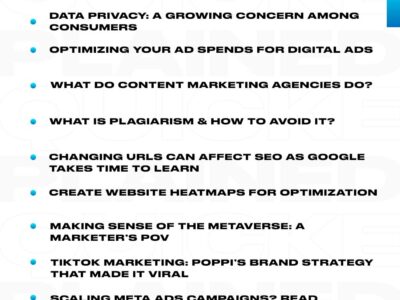
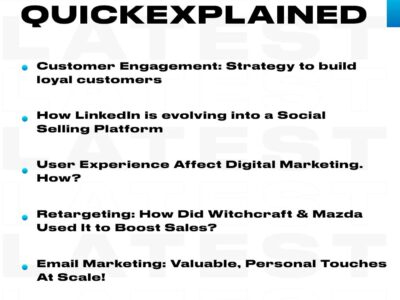
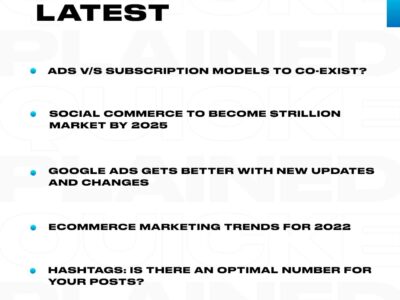

Comments